Cybertruck UX Design Review
User Experience review of the Cybertruck covering FSD, the car itself, and common use cases.
This is a User Experience (UX) review of the design of the Cybertruck. I purchased a 2nd-gen AWD version with FSD and drove it for 6 months prior to noting down some of the good and bad aspects of using it. Overall I am quite happy with the purchase, but as a a designer there is always room for improvement. Also, if there is a car company actually interested in perfecting a car, it is Tesla, and I am hoping they will read this. Most of the rest of the car industry has been asleep at the wheel for 30 years and it is nice to see real innovation happening.
This review is technically a mixture of a cognitive-walkthrough and an expert-review, thus I will be mentioning both typical use cases (tasks), as well as features or functions.
Executive Summary
Overall Driving Experience: The Cybertruck is smooth, accelerates rapidly, and elegantly drives you and your stuff around in a secure manner. It is like no other car on the road.
Public Response: Both the daring design and the behavior of Tesla’s CEO make this vehicle interesting to drive. We have had people coming up in parking lots to take selfies, asking to look inside, and grinning at us like kids in a candy store. We’ve also had drug-addicts doing the robot dance, lots of middle-fingers, and an attempt to mock-ram us in a charging station. It’s a bit like driving a Lamborghini, but with more privacy invasion.
FSD: I use FSD daily, but it has obvious problems which don’t seem to be getting rapidly solved. These are problems which will kill people. I have high hopes for it, and it is clearly the way of the future. I think Elon’s distractions have resulted in the FSD team not being focused enough.
Simplification: Not having to carry a bulky physical key is very liberating, and not having to “turn the car on” when you enter is fantastic. Tesla designers have removed many of the unnecessary tasks and steps that are ubiquitous in other cars, even down to needing to press the brake pedal most of the time.
Carrying Items: The truck makes it pretty simple to carry large items around securely. Unless they are really large, it all just locks up securely under the tonneau cover. Unfortunately full-size bikes don’t really fit, but folding bikes will.
Range: With 350 miles of range, I haven’t really experienced any range anxiety. Superchargers are pretty common in most destinations, and charging stations are generally nicer than gas stations. The tailgate works well for impromptu picnics.
Parking: It is a truck, not a car, so you will need to find larger spots, or park on the edges of parking lots. Self-park leaves a lot to be desired, but it is an option. It does have a lot of cameras that make it easy to not hit things, if you keep an eye on them and your mirrors. It’s also not as big as some trucks.
Pets: The Cybertruck is a pet-owners dream. It securely locks everything down, gives security alerts, keeps it climate controlled, warns people outside that it is in pet-mode, and lets you check in via internal video.
Discussion: A section at the end gets into the question of how to evaluate automated driving systems effectively, how humans can reasonably interact with automated systems, and how Tesla should respond to current market pressures.
Use Cases
Some of the use cases (user tasks) used to review the Cybertruck:
First drive in the truck,
Driving when you’re tired,
Driving at night,
Driving in heavy traffic,
Opening the frunk quickly,
Opening the tonneau bed while distracted,
Changing lanes and visibility around the vehicle,
Charging at home, with solar, or at stations,
Parking,
Customizing FSD behavior and reporting problems,
Navigating with maps,
Storing shopping or camping items,
Leaving a dog in the car during dinner,
Getting your truck serviced.
The above use cases will be referenced when appropriate in the following functional areas.
The Review
Many people might expect most of a review of the Cybertruck to be about well… the vehicle itself, but in fact, a large part of the eventual UX involves the “full sell driving” (FSD) mode. In short, this product isn’t just a truck, but a truck which can drive you and a large amount of your stuff to its destination on its own. Consequently the first sections below are about FSD, which are followed by more hardware-related topics.
Before I get into all the criticisms and design improvement ideas, I will say that FSD is pretty amazing, and I use it nearly every time I drive the car. It drives more smoothly than I do. In heavy traffic, it typically reacts to a stopped car faster than I would. There is no way I would uninstall FSD, and it is a large part of why I like the car. It makes me more relaxed when driving in rush-hour traffic. I am more willing to drive to the airport now. My feet get less strained due to less pedal-pushing. I drive manually on roads that are enjoyable, and I don’t when it is not. Pretty much every time I go out I see other drivers driving irresponsibly, dangerously, and illegally. They are frequently on their phones, or driving impaired, or obviously unclear on basic driving etiquette. The police will never make a dent in this behavior.
Despite the current problems of FSD, I do trust it to not rear-end another car, not drive erratically or aggressively, and to obey major traffic laws. I can’t say the same for the other humans on the road. The sooner we get all cars installed with FSD, and give drivers an incentive to use it, the better. (See Discussion at the end.)
Autopilot and Full Self Driving (FSD)
Autopilot is the equivalent of “advanced cruise-control”. FSD on the other hand, can theoretically drive you anywhere (except possibly a parking lot spot, or your garage) and you have to keep your hands on the wheel while using it.
Driving Mode Feedback
Knowing which auto-drive mode you are in (Autopilot or FSD), and knowing whether you are NOT in either of those, (driving manually) can be tricky. Being able to easily understand which mode you are in at a glance, when tired, at night, or in the rain, is an absolutely crucial safety issue. Unfortunately Tesla makes this hard to see. I have personally thought that I was in FSD when I was in fact driving manually, which is really not a good situation to be in.
Above, the user is in AutoPilot (the car stays in its lane, and will auto-stop for cars in front, but nothing else). The only visual indicator is the blue MAX text. This is both extremely cryptic and very hard to see at a glance, even if you know what to look for. There should be an LCD screen in the middle of the steering wheel or perhaps a reserved top space on the main screen to always clearly indicate your driving mode, including when you are in manual drive.
Tesla does slightly better with an indicator for FSD, but unfortunately it is not turned on by default. You have to go into the “toy box” app and enable “rainbow road”, which then makes it clear whether the car is driving itself. However, it still has a design flaw because it extends the coloring further forward when you are going faster, and retracts it back to the car image when stopped. That means that if you are stopped at a red light and glance at the screen, you don’t know if you are in FSD or not. It is quite common to pop in and out of FSD mode, because of all the situations that it doesn’t do what you want it to do. Consequently, the use case of “which mode am I in” is crucial and frequent.
FSD - Lack of customization options
There are a host of problems with the current FSD (v13.2.8 as of this writing). I will go into these more below, but customization is badly needed for this feature. For example, FSD drives too far to the left in the lane, often hitting the dots on the left of a lane on freeways. At a stoplight, it starts out too slowly for green lights. It doesn’t keep up with accelerating traffic ahead of you on crowded freeways, inviting other cars to cut in on you. It stops for too long at 4-way stops, causing other cars to get confused about whether you are going, and then accelerates too rapidly once it decides to go. Auto-park refuses to back up over the edge of a curb. All of these should be user customization options. Currently FSD only has the options of chill, standard, and hurry which are far too simplistic. I don’t want the truck to continuously drive in the fast lane and speed a lot. I do want it to stop for shorter times at stop signs. It’s also not even clear how FSD behavior changes when in “hurry mode.”
Another serious customization gripe, is that while in FSD, if you move the steering-wheel roller “up” several clicks, you would expect it to increase the speed of the car a mile or two. Instead, it adjusts your “theoretical top speed”, which is unintuitive, and doesn’t give you any fast manual control of the current speed of the car. Also being able to adjust your current speed down a few mph is a frequent use case. Both are safety-critical issues.
FSD - Unsafe driving behavior
I have personally seen FSD change lanes without a blinker, repeatedly drive over the left line for miles on freeways, lean too far to the left in its lane when other cars are there, drive into diagonal line zones thinking they are turn lanes, not understand atypical roundabout merging rules, clip median curbs when turning left onto a split road, and not even attempt to avoid potholes or trash in the road. All of this should be pretty obvious to Tesla FSD engineers driving the cars themselves. These need to be rapidly fixed.
FSD - Not centered in lane
An ongoing problem for the last 6 months is that FSD refuses to stay centered in its lane. It clearly depicts itself driving next to the left line on its own visualization display. It seemingly does not detect the “dots” on the road next to a lane, which the car is not supposed to drive over and is a warning sign to drivers. I have seen it drive over dots for a mile or more. It also gets needlessly close to center dividers on freeways and when turning left. Conversely, on curvy roads it does not “lean in” to corners, as any pro racing driver would advise you to do.
FSD - Prediction
FSD reveals a lot about how it thinks from the central visualization simulation screen. It doesn’t show dots on the road because it doesn’t see or recognize them. It knows it isn’t centered in the lane because it shows the car on the left. Similarly, one safety issue I have seen is that FSD doesn’t look more than one car ahead typically, and its lack of lidar means it is more difficult for it to see several cars ahead.
Experienced drivers don’t primarily look at the car immediately in front of them, they look at other cars in both lanes 4-5 cars ahead to look for braking or erratic driving behavior. FSD doesn’t do that. Over and over I have seen brake lights come on 4 cars ahead, and then 3, and then FSD is doing an emergency brake scenario when the car in front finally starts to brake. I saw it coming 5 seconds earlier, and the brake lights even showed up in the simulation.
That late stop is unnecessary, and not the sign of a competent driver. I also wonder about FSD’s ability to track behavior of individual cars. If I see a driver that is obviously drunk and can’t stay in her lane, I make sure to pass that car, and I do not drive next to it for long periods. FSD should be capable of identifying that too.
FSD - Current status and taking over
There will be more on this topic in the Discussion section below, but FSD only tells the user part of what it is doing, and often does things too fast to really realistically monitor or correct. I have had it change lanes rapidly before I can even hear a click of the turn signal, often literally immediately after turning on FSD while already on the freeway. It has some feedback about “max theoretical allowed speed” but that doesn’t really explain why it is currently driving the speed it is. There’s obviously a limit to how much you can pack into an icon, but the max speed they show is pretty useless and the space could be used for something more informative.
The user takes over from FSD by either pressing the button hidden under the right “scroll wheel” or pressing on the brake, or wrenching the wheel away from the FSD control. This works OK, but coupled with the extremely poor feedback about current mode, it can sometimes result in switching to the wrong mode by accident.
FSD - Merging Traffic
FSD does not sufficiently understand traffic merging from the right (e.g. a freeway onramp), or lanes that are ending on the right. Multiple times I have seen it speed into oncoming traffic that obviously has to merge on the right, resulting in merging cars getting pushed off the road. It should either change lanes to the left in advance, or slow down and insert itself into merging cars, but it often does neither. This is actually fairly dangerous.
FSD - Map Routes
Tesla generally does a great job of integrating with Google Maps to show things like charging stations and available chargers. However, it does not do a good job of showing alternate routes, letting you customize routes easily, or learning from your past deviations. I have a back route I take to Napa, and frequently maps doesn’t even show it as an option - giving me yet another reason to disengage FSD part way through my drive. The car has never learned that I take this route frequently and has never suggested it by default.
FSD - Driving Smoothness
FSD is typically remarkably smooth. One guy placed a cup of water on his door with the window rolled down and drove through busy traffic in China. It didn’t fall over. My partner actually prefers FSD to my own driving, mostly due to smoothness of acceleration and cornering. It is mathematically precise in how it calculates angles and changes lanes into traffic. That said, it often waits too long to start moving into an intersection after a stop. Then it seems to feel like it needs to “hurry up” and accelerates too hard from a stop. There appears to be no way to adjust this setting.
FSD - User Overrides
FSD does allow the user to modify FSD choices to some degree. For example, if it is going too slow you can press the accelerator slightly, and it will nudge the speed up. You can also do the same thing by pressing the turn-signal to tell it to change lanes. In this latter case, it often takes a long time to actually do the lane change, sometimes missing the opportunity that was available. Sometimes it just never does it at all. Also, the driver feedback about the intent to change lanes is to turn on the turn-signal. However, if the driver wants to countermand that decision, it confuses other drivers that see the turn signal go on and off, and FSD often ignores your cancelation request and does it anyway. There needs to be more subtle ways of telling FSD to do things differently, and it should always do them rapidly, unless it is actually unsafe to do so.
The Vehicle
First Drive
For someone who has not driven Teslas many times before, the Cybertruck can take a little getting used to. There are many things that are different from a normal car. The accelerator is essentially combined with the brake (regenerative braking) and you don’t really need to use to the brake pedal much. It takes a while to get used to the sensitivity of when to let off the “gas” to stop on the line. The car feels wide initially and you have a tendency to pull over too far to the left near oncoming traffic. Teslas essentially have no key, and there is no start button - it is always on. It can be a little disconcerting how to get the car moving initially. When we test-drove a Model-3 for the first time we got it out in the street in front of the dealership, and then couldn’t figure out how to get it into Drive mode to move forward. Cars were honking at us. Call it user-error if you want to, but this is a very non-standard car.
The turn signals on the Cybertruck are mounted on the wheel, and instead of putting them in a left-right orientation, in their infinite wisdom they mounted them top-bottom. This took at least a month to get used to, and if you happen to park with your wheel at an angle, or need to turn your left turn-signal on while already turning left, you will discover how awkward it is to press these buttons. Honestly, I think the excessive minimalism of removing the stalks might have been a mistake. It does simplify the car, but muscle-memory is a hard thing to retrain, and having your turn signals be in the same place, every time, regardless of where you are turning is actually a good thing. There are a myriad of other differences such as switching from forwards to backwards modes, changing lanes with blind-spot cameras instead of mirrors, and using the “road simulator” instead of your mirrors in some cases to change lanes and park the car.
Colors: PPF - Inozetek Coastal Blue
There is a local company in Concord, CA that does high quality PPF applications called Artdeshine. I managed to get a pre-release version of Coastal Blue, which is a darker shade of Teal / Miami Blue / Turquoise which is our go-to color. I really like how the Cybertruck seems to encourage PPF customization and all the great colors people are experimenting with on the trucks. Very few other car models get this level of PPF modification. I think it has something to do with the stainless gray being a “blank slate” that people feel they can play with. I have found the PPF to be better than paint on previous cars, because it tends to shed dirt and not require cleaning very often.
Charging
I typically charge at home, but so far the charging experience has been pretty great. Somebody put a lot of work into a seamless experience where you just get out of your car and plug in, and it figures out how to bill you automatically. Tesla even turned down a charger collaboration with another company, because it would have required creating a separate account and manually paying each time. Way to go Tesla!
Tesla charging spots tend to be in nicer parking lots with amenities nearby, and typically it’s other friendly Tesla drivers hanging around to chat to. However, a charging location is a different experience than a gas station. Gas stations tend to be smelly, noisy, and sometimes unsafe, but you only have to be there for 5 minutes. Charging stations are a place where you are literally chained to the outlet for a minimum of 30 minutes, and upwards of an hour at times. We have had situations where homeless people come up to harass us, or had cars dangerously driving at us and braking at the last minute (both in the parking lot above.) Charging lots are longer-duration, and more controversial than gas stations. They need extra security measures, and placement near more high-end businesses.
Range
350 miles is pretty good, even in a gas car. I really haven’t had a lot of problems finding charging stations on road trips. I normally charge at home, so for most day trips we never even need to charge. Also charging at home is pretty magical because you just wake up to a car that “ready to go” (unlike a gas car). It is possible that in the future, when camping or staying at friends with remote houses with no chargers, that we might have to plan our charges more carefully, but this hasn’t happened yet.
Frunk - Hidden latch
Even after six months I still frequently can’t find the button to open the frunk. There is no indent, or icon, or indicator of any kind where it is. It’s also recessed, doesn’t really feel different from the surrounding metal, and doesn’t have a lot of press feedback. This is a haptics and ergonomics problem.
There is a mode to auto-open the frunk if you stand in front if the car for a while, but this is both dangerous when you don’t want it, and too slow when you do want it. I turned it off. A hand wave under a sensor, while a user is in front of the car would be elegant. Or, just a better button and a small indentation on the bumper to show where the button is would be fine.
A final point on this is that it is a little slow to both open and close. Obviously it should have a safety mode to not shut your fingers in it, but when you click the button and walk away, you want to see it shut before you exit the parking lot.
Back Seats - No labels on pull handles
I examined the truck several times before I purchased it, and for at least a week after buying it, and I thought the back seats didn’t fold up. The brackets shown did nothing when pulled lightly and appeared to be child-safety-seat attachments. There are no icons on them. If you look in the documentation, there is no mention of “folding-up” in the seat section (it’s under “cargo” I think.) The pull-tabs on this feature are very stiff, and you need faith you’re not going to break something when you pull them. If anything, the Cybertruck has excessive minimalism in some cases. Basic labels for major functions should be mandatory.
Cup Holders
The Cybertruck has very generous spaces for large water tumblers which is great. However, there are no liners in them resulting in rattling. It is possible to buy 3rd-party liners, but these should really come standard.
Bed Buttons - Accidental activation
There are three buttons for the back bed and tonneau cover. Open/Close tonneau and open tailgate. Unfortunately, they are all right next to each other, and one of them is a bit more dangerous. The tailgate opens fast, and it will hit either you, or other people innocently standing behind the car, perhaps while close to a wall in a garage. All the buttons are black, have icons that are hard to see when you’re behind the truck on the ground, and have no space between them. The tailgate button should separated by a spacer from the up/down buttons, and it should be recessed so that it is harder to press and feels like a different button.
Carrying Objects In The Bed
The tonneau cover is pretty amazing. Unlike an SUV it securely locks all your possessions in the back automatically when you leave the vehicle, with little risk of break-ins. It rolls up pretty fast, and I keep a jacket and hat in the back. It’s actually faster to grab them there then try to deal with the frunk, particularly when parked front-in. I have also carried longer pieces of wood and building supplies, and the tonneau just automatically cinches them against the tailgate. They don’t move or rattle, even on the freeway. Comparing this to an SUV, you have a lot more room to store things, but you do need to step up into the bed most of the time.
A very unique feature of the Cybertruck is that it has three electrical outlets on the back-left side, meaning that you can carry electric air pumps, coffee pots, air fryers, lights, etc, and plug them in at campsites or rest stops.
Getting Into The Bed
I realize this is a “truck” and there is a certain amount of roughness that goes along with that. However, this is a new breed of truck, a luxury truck, and a bit of a truck and sports car combined - so we can expect more from it. Getting in and out of the bed is harder than it needs to be. There is no set of stairs, or even a good place to put your foot while climbing in. The small indent on the side of the tailgate is too small and too slippery to be reliably used as a step. Also, the metal side wall around the back corners can be pretty sharp, and the only handhold is along the rubber tonneau cover lining, which will probably break if it is grabbed enough times. It took me six months to really figure out a solution of where to grab and jump to get in and out, and I still don’t like it. It wouldn’t be hard to have real “hand holds”, perhaps a fold-down stair step on either side, or at least actual step indents with traction.
Leaving the Bed Open
I have driven off with the bed open a few times without realizing it. This is not great. It does show an icon if the tonneau is open, but you can’t really see out the rearview mirror, and the visual indicators on the truck simulation screen don’t really make it obvious. There are times where drivers want to leave the back open, but this is less likely, and there should be better feedback.
Bed Waterproofing
When I heard about the idea of the tonneau cover I just presumed it was waterproof, like the back of an SUV. Who would think that the back of an SUV isn’t waterproof? It’s part of the car after all. This is not waterproof. If it rains hard on the way to the airport, your luggage will get wet. Not true in an Escalade. This needs to improve. There are workarounds. I have waterproof boxes which fit into the grooves in the truck bed. I carry a waterproof dive backpack in the bed for hiking. I carry a tarp in the bed for covering up luggage if needed. This is not a luxury experience, and it’s a reason an SUV driver might not want to buy a Cybertruck unfortunately.
Camera Reliability and Lidar
The cameras are often obscured during rain, and sometimes at night, particularly when both are happening. FSD tries to do its best, but it is just not realistic for it to be able to accurately make decisions with this kind of data. You wouldn’t be able to walk around your own house if your vision looked like this.
In the above video, during heavy rain and misty conditions on a crowded freeway, the status simulator screen is showing zero cars on the road (on both sides of the freeway). This is very concerning. To be fair, it had also kicked me out of FSD earlier and told me to drive manually, but this is also not good for a car with “full” self-driving.
The cameras also have the ability to give a warning if they are obscured, which is a good idea. However, my front lower-camera is partially obscured because Tesla placed the camera too close to the front license plate. It has never given me a warning about it yet, so I doubt their accuracy.
Width and Gauging Distance
The Cybertruck is a truck, so it is wider and longer than your average car. That said, as far as trucks go, I often see wider, taller, and longer ones, and I live in California, not Texas. I personally found it a little hard to get used to at first, but I have adapted, and now it seems fairly normal. FSD does a reasonably good job of understanding its own width, and doesn’t graze parked cars on the right or other similar problems.
It is possible to fit the truck into a compact spot, particularly if you back in over the grass in the back, and keep particularly close to a curb on one side. That said, there will be some parking spots you can’t get into. It would also help if autopark was faster and offered more customization (see below).
Parking
The Cybertruck offers a “self-park” feature. It can be a little hard to initiate for new Tesla drivers. You have to cruise up to a spot, take your foot off the pedal, find the spot on the screen, click it, and then the FSD will take far too long (several seconds) to figure out its strategy for parking. All this happens while other cars are waiting for you to get your refrigerator out of the way.
I have personally found that even though I already positioned it for entry, it wants to drive forward first and re-adjust itself for backing up, which isn’t necessary and just annoys other drivers and passengers. When it does finally get into the spot, I have found it off-center, crooked when spaces are irregularly spaced, and it never backs in over the curb (as you often need to do with a truck.) I have given up on FSD auto-park for now, and just do it myself which is faster and more accurate.
Service
My limited service experiences have been mostly BMW-quality. When we arrived to pick up my partner’s Model-Y, it had not been cleaned, but it was functional. Since getting the Cybertruck I have had two service appointments, one for a sticky door button and a leaky door seal, and one for installing mud flaps. The first appointment at the dealership was professional and prompt, and they gave me a loaner Model-Y. The second appointment was in my driveway, which is pretty amazing. I’ve never had another car company do that, and it should be standard for minor installations and troubleshooting.
The App
A common problem in UX design is whether to show current state or “future state” for what you get after clicking a button. It is very important to know if your car is locked or not. Is this car locked or unlocked currently? It is in fact unlocked.
So Tesla is trying to show “current state” (not future state) here, but the frunk icon shows an open frunk, and it actually depicts a future state (it is not currently open). Also when charging, the lightning bolt turns green, which is inconsistent with the lock icon which shows white.
For such an important use case they might consider using an additional text label, or putting the “current state locked” indicator up next to the car, and separating it from the “unlock” button (which is somewhat dangerous). It might also be advisable to use a toggle switch so that the user can easily differentiate between current and future state.
Also, the “open frunk” and “opening charging port” are also dangerous and would probably benefit from a “press and hold” requirement to activate them.
That said the app is pretty magical and allows you to do everything from checking out the person taking selfies with your car, to checking on the status of your charge.
While there are over-the-air updates (which are great), Tesla frequently doesn’t actually tell you what is in them. This is however better than my Acura, which had a firmware bug which caused it to think it had to go in to emergency mode on a freeway (because I changed lanes at the wrong speed). It had to be brought in to the dealership to update the firmware via a cable. We have certainly come a long way.
Sentry Mode and Dog Mode
Honestly, one of the reasons I would never switch from a Tesla at this point is the sentry and dog modes. Sentry watches what people do around your car and gives you legal ammunition in the event of a crash or vandalism. Every car should do this. I actually tweeted Elon to add this many years before it was created. It’s an obvious feature in a society with rampant car break-ins and unsafe driving behaviors.
We have a dog, and the dog goes with us most places. Not all places accept dogs. So you need a car that can safely manage a dog for an hour. Having a system that can keep climate control on, and allow you to peek in on what the dog is up to is pretty much a mandatory feature for us. It has been quite liberating to have “dog mode” available.
Electronic Keys
I used to own an Acura (never again). It had a large key fob which was annoying to carry in your pocket. It was also annoying when you wanted to go swimming and couldn’t carry it with you. Teslas let you use your phone as a key, or a plastic credit card type key as a backup. It would be nice if it could scan your fingerprint instead of the credit card, but the current design is certainly superior to most other cars.
Discussion
FSD Learning: Large Language Models (LLMs) aren’t programmable in the same way as deterministic rule-based systems. You can’t just add a rule for “drive in the center of the lane" or “avoid the curb at this intersection.” It’s not entirely clear how much of the “verbal feedback” from customers Tesla is actually using, or able to use. I’ve been complaining to them about unsafe lane-centering for 6 months and it still hasn’t been fixed.
FSD Disengagements: Automated driving companies love to tout their “miles between disengagements” which is not a particularly good way of understanding automated driving quality. This is similar to Net Promoter Score (NPS) which asks how likely a customer is to recommend a company, product, or service to others. They are both largely useless statistics because they don’t understand “why” you didn’t like/use something. Maybe it was just a short drive to a neighborhood friend that needed to be disengaged. Maybe it was raining and unsafe. Maybe it clipped a curb. Maybe you prefer to drive a few mph slower on this curvy road, and FSD wouldn’t let you change it. Maybe the screen didn’t show any cars when they actually existed. Tesla does have an option to verbally say why you disengaged, but I’ve been reporting FSD “going over the line” for 6 months and nothing has been updated.
Automated driving companies need to stop talking about “miles” and start talking more qualitatively about scenario comprehension, and the range of scenarios it can safely handle. They could also count the number of accidents / year where FSD was engaged within a minute of the crash. If it was on at all, then it was likely a factor in the crash. If those go down over time then we have a winner.FSD Reliability and Availability:
“Full Self Driving” is misnamed, as many people have pointed out before me. It was aspirational, not realistic. There are many situations where FSD fails to do full self-driving such as: pulling into your garage, driving in heavy rain (where it literally asks you to take over), handling merging cars from the right, and driving safely in the middle of a lane on a freeway without alarming other cars. FSD will be “full” when it doesn’t ask for intervention except when it is in an error state. Even then, it should just be pulling to the side of the road and calling for help, because it shouldn’t have a physical steering wheel. It really doesn’t bode well for a self-driving system when it literally has a mode where it says “hey I’m not capable of driving right now, so I need you to take over even though you might not be ready to.”
There have been a number of accidents (e.g. a Tesla driving through the owner’s garage, and a Tesla changing lanes in front of an accelerating car in a bridge) where the owners said FSD was enabled. In one case the FSD didn’t make it clear to the user that it was still on when it was in the garage, and then apparently it didn’t see the wall in front of it. In the other case either the owner had been using FSD and turned it off, or wasn’t able to respond fast enough when the car unexpectedly changed lanes at 70mph. Tesla said FSD “wasn’t enabled” but the point is moot.
Tesla refuses to accept responsibility for crashes while on FSD (hence the “supervised”), which means that customers are liable regardless of whether they take over or not. This means that FSD can place the user in an unsafe position (cutting off an oncoming car in the fast lane) and then the user has no option but to disengage, and then Tesla says “FSD wasn’t enabled at the time of the crash.” Typically FSD won’t be enabled at the time of the crash, because the user was taking evasive action.Incentivizing FSD usage:
Tesla is currently having a lot of market troubles, primarily due to the controversial behaviors of its CEO. Another thing hurting it, is that it doesn’t actually seem to trust its own self-driving tech. If Tesla offered to pay the legal costs for all at-fault accidents that occur while on FSD, it would both show that they trusted their tech, and also give non-Tesla owners a significant reason to buy one. Tesla does have a program to lower insurance rates if you use FSD more than 50% of the time, but it is only a 10% discount, and only currently in certain states. It is a step in the right direction, but it shows Tesla’s lack of confidence.
Lidar and Cameras:
When Elon famously decided to remove lidar from Teslas, he said “Humans drive without shooting lasers out of their eyes. Why should autonomous cars be any different?” While this is a good point, it is also true that I don’t really trust human drivers. The whole point is to not have human drivers on the road. Also, I don’t want an automated driving system “as good as a human”, I want one better than a human. I want a super-human transportation system. I want one that is more reliable, more predictive, more experienced and able to see around corners, under cars, over cars, and identify risks no human could, and then avoid them.
I have personally experienced the FSD simulation screen “go empty” and report no objects around while on a crowded freeway. That does not inspire confidence. While it may be more complex and expensive to combine data from multiple sources, this is actually what humans do to avoid death and pain on a daily basis. When our eyes are closed we listen and smell and feel. This often saves us from problems we are unable to see. Humans are not single-sensory, we are multi-sensory, and our cars should be too.Driver Supervision:
When FSD makes decisions in high-risk situations, it does so very fast. For example, realizing that FSD is not slowing down to merge with cars coming in from a freeway on ramp on the side, happens very rapidly. You don’t have time to both realize what it is doing, and check your blind spot to see if it is safe to move left a lane, because you weren’t planning to switch lanes - FSD forced you to. The idea that you can “supervise” and “take over” is a complete fiction that flies in the face of both physics and psychology. For you to take over would require you to understand what FSD is doing (even though it does not surface current state and future intentions for the most part), and then respond appropriately with context awareness you couldn’t reasonably have, in a time-frame that only a robot could accomplish. In short, there is no way a human can do this, even if they hadn’t been gradually lulled into trusting FSD’s driving based on the 99% of the time it gets it right. The NHTSA needs to re-think whether Tesla can blame FSD accidents on “human-error”. Accidents happen not just because a human is a inattentive, but because humans are human.CEO Complexities:
Elon has done remarkable work advancing the future of transportation with both Tesla and SpaceX. Neurolink seems like a clear net-benefit. X-AI and Grok are probably positive. However, Twitter and DOGE are less clearly in the public interest, and are much more controversial. Elon’s general insensitivity and cutting of public resources is becoming hard to justify, and this is boiling over to brand damage and hate-crimes against Tesla owners. This takes some of the fun out of owning a Tesla, and Elon either needs to get back on track, or hand the reigns to someone less erratic. The last vehicle that people really hated was perhaps the Hummer, and it was never as bad as this. However, when “protesters” block clean-energy charging stations with their polluting ICE cars, it shows the inherent hypocrisy in their world view.
Jeff Axup, Ph.D, is a UX Designer, Researcher, Strategist and leader with 25 years of design expertise. He has worked as a UX Director, R+D Manager, Principal Architect, and startup founder. He has degrees in computer science and interaction design, and has a personal interest in the future of AI collaboration paradigms and automated stock investing.




















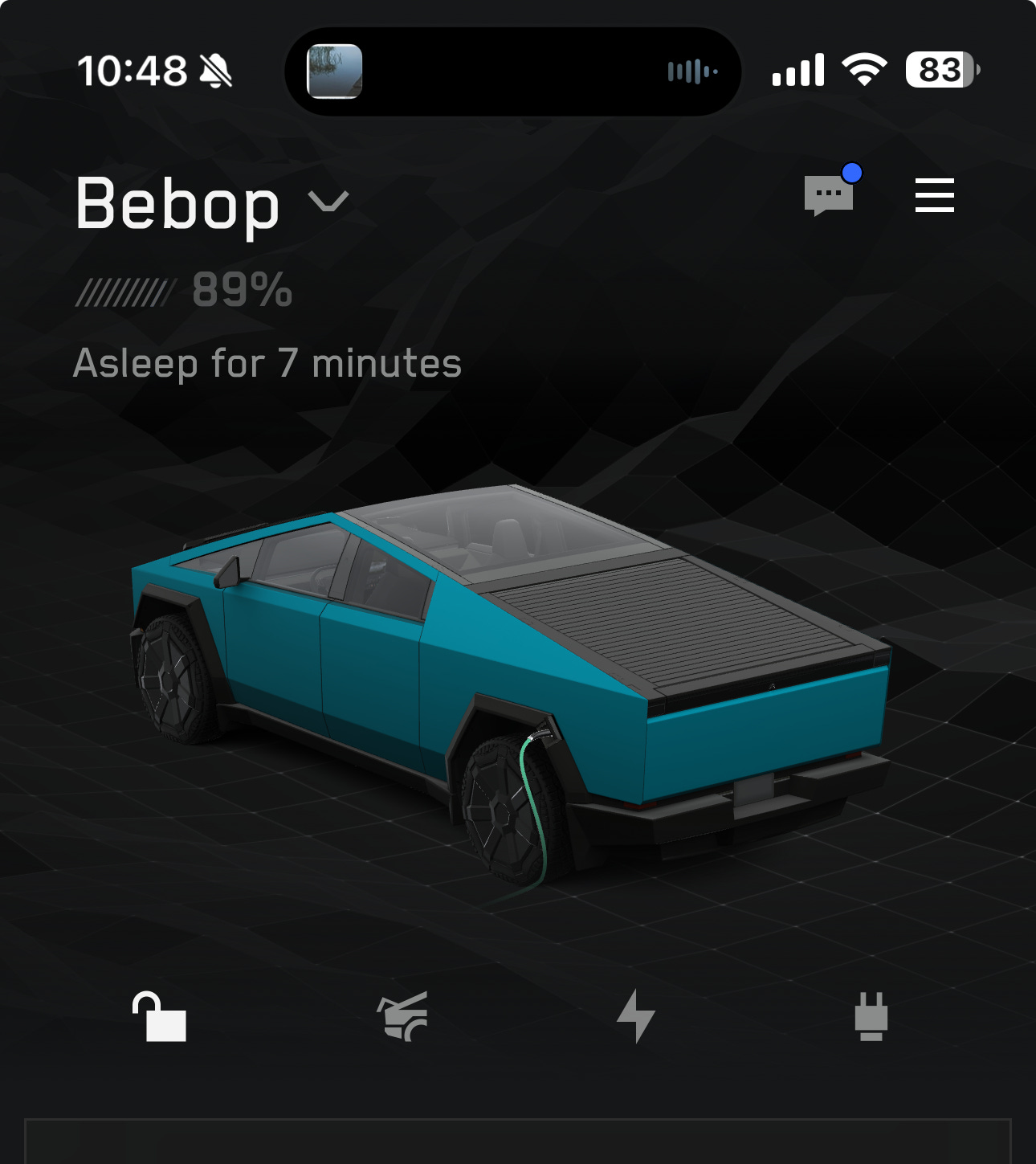
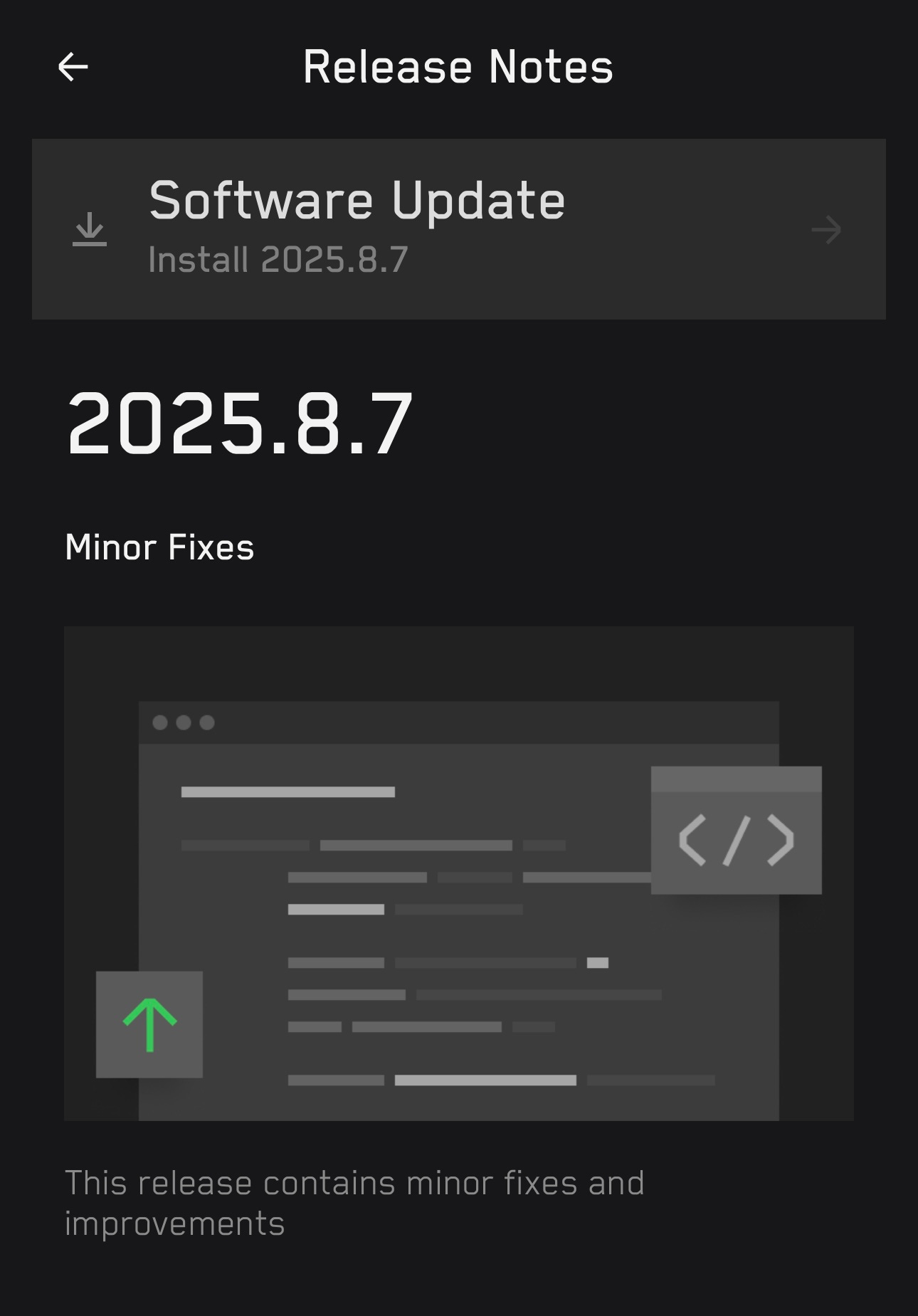
FSD is much better now. It is very close to non supervised.
What do you think?